Trip Playback History
Review your vehicle's past journeys with our trip playback feature.
How to Access Trip History
- Navigate to your Vehicle Page
- Select the Trips tab
- Browse or search your trip history
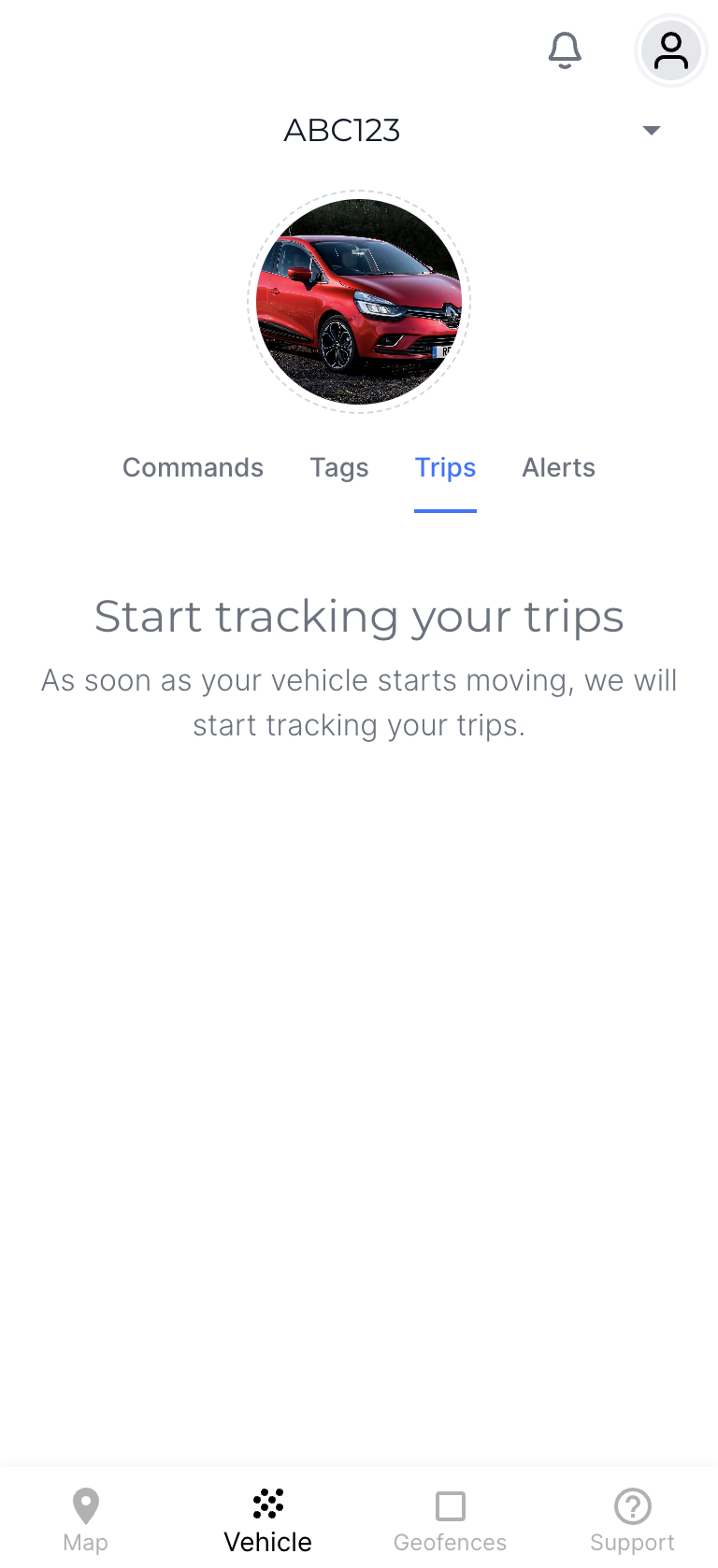
What You Can See
- Route maps of previous journeys
- Trip timestamps and duration
- Distance traveled
- Locations visited
- Historical data up to 6 months back
Data Processing Times
| Situation | Expected Delay |
|---|---|
| New device installation | Up to 6 hours for initial trips |
| Recently completed trip | Up to 1 hour to appear |
Troubleshooting
Why can't I see my latest trip?
- The vehicle may be in an area with poor signal
- The trip may still be processing (check back in 1 hour)
- Ensure your app is updated to the latest version
Missing older trips? Our system stores trip data for 6 months. Contact support if you need extended history.